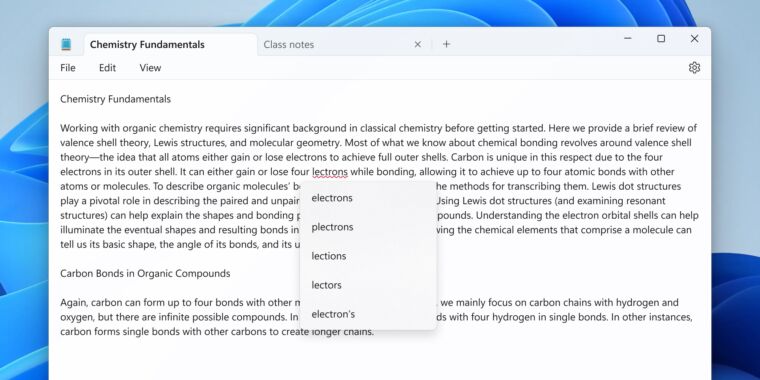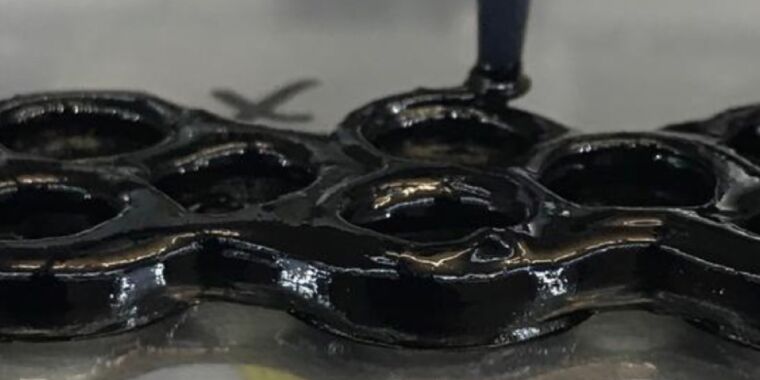Samuel Axon
Look, if you’re going to play AAA and core games, you probably want to play on a gaming PC or a console. Let’s just get that right out of the way.
That said, Apple was trying to sell the potential of triple-A gaming on the iPhone 15 Pro this fall, and it’s not impossible to imagine.
A small selection of titles, including Resident Evil 4, Death Stranding, and Assassin’s Creed Mirage, are planned for the device. There’s some question as to whether battery life and thermal realities will make this practical, but the buzz has been enough that people have been asking me about it—including some friends, significant others, and parents to gamers who are doing some holiday shopping and want to make sure they get the right phone for their person.
To that end, let’s do a quick survey of some key smartphones made or marketed for gaming—which ones are the best and why, and what the limitations still are.
Playing a AAA game on an iPhone
When Apple unveiled its AAA, console-style gaming ambitions for the iPhone 15 Pro line in September, it announced several titles, but only one of those is already available today: Resident Evil Village, which was previously used as a showcase on the Mac, too.
I downloaded the game and spent two hours playing it on an iPhone 15 Pro Max and an iPhone 15 Pro. (You have to have one of those two devices to download and play it; older iPhones aren’t supported.)
At first, I was impressed at how well the console experience was adapted for the iPhone. To provide a bird’s eye view of performance and fidelity, I’d say the experience was somewhere between what you’d expect from a Nintendo Switch port and the PlayStation 4 version of the game, with just a few more modern bells and whistles you’d associate with the PS5 version, like AI upscaling and fast loading.
I was surprised that the game has a PC game-style graphics settings menu where you can granularly tweak everything from resolution to texture filtering to anti-aliasing and shadow quality. Frankly, this seems like a mismatch for the mobile platform; as with game consoles, the developers know exactly what hardware the player might have in this case, so it would have made more sense to offer bespoke configurations tailored to each supported phone, as you see on consoles.
It doesn’t seem likely that the sort of person who wants to game on an iPhone is the sort of person who wants to get into the weeds with graphics options. But fortunately, I’m no stranger to PC gaming, so I dug in. The game allows you to target 30, 60, or 120 fps; no matter what I did with the graphics settings, I couldn’t get the game to run at anything close to 120 fps, so that option seems a bit pointless. I settled on capping the framerate at 30 fps to ensure stability, as you’d expect on a Switch or original PS4.
There’s another reason you’d probably want to stick to 30 fps: battery life. Running this game absolutely tanks the iPhone’s battery. Don’t expect to spend a lot of time playing on the bus; you’ll want to be plugged in while you play.
To that point, I was actually most impressed at how the game played connected to an external TV via a USB-C to HDMI adapter. I synced a PS5 DualSense controller with the iPhone and found that this reminded me of playing a game in the Switch’s docked mode, albeit at a higher fidelity.
I walked away from this experience believing that the feature has real potential. Most people don’t have Backbone-like mobile controllers for their iPhones, but they might already have a DualSense or Xbox Series controlled. And since the phone basically has to be plugged in for battery life reasons anyway, you might as well use your TV.
I could see this as a good option for folks who don’t want to spend $500 on a PS5 if they already have an iPhone. Plus, anything that gets you away from the wonky touch controls in favor of a physical controller is the way to go.
These are just initial impressions, but I’m eager to do further testing—for example, I’d like to look into how performance sustains over time, given the thermal impact of running a game like this. Once a couple more games are out, I plan to do a deeper dive on this.
For now, though, we know that this is viable if you’re willing to make some compromises. So, let’s review which device to recommend to folks looking to be early adopters of AAA gaming on phones.
The best iPhone for gaming: iPhone 15 Pro Max

There’s no question that the best choice for gaming on an iPhone is Apple’s iPhone 15 Pro Max. Games like Resident Evil Village can’t even be downloaded or launched on anything other than this phone and its smaller sibling, the iPhone 15 Pro.
But given that most people won’t want to carry around a controller attachment, having as much screen real estate as possible is important for minimizing the negative touch controls experience when playing on the go—it means you block less of the screen with your thumbs when playing.
The iPhone 15 Pro Max also has Apple’s largest iPhone battery, ensuring longer playtimes on the go.
The runner-up: iPhone 15 Pro

Samuel Axon
The iPhone 15 Pro offers exactly the same performance as the Max does, but it has a notably smaller screen, which makes touch controls more cramped. More importantly, it has a smaller battery, so playtime will be limited.
If you or the recipient of your gift are planning to play mostly on a TV instead of on the go, there aren’t any relevant differences between the iPhone 15 Pro and iPhone 15 Pro Max that we know of. But odds are you’ll want to play on the go sometimes, so the iPhone 15 Pro is a less appealing pick.
What about Android?
Right now, there’s an enormous gap between high-end iPhones and high-end Android smartphones regarding the gaming experience. While Android has emulators for retro consoles and a few exclusive titles, the iPhone experience is almost universally better for almost all games.
Most game developers target the iPhone first and port to Android later. There are a bunch of reasons for this, but one of the key ones is that Android users just spend less money on the platform than iPhone users do, making it less worth developers’ time to support the platform fully. Additionally, the platform’s fragmentation means it’s harder to develop an ideal user experience for all hardware and use cases.
Also, those AAA games like Resident Evil Village? They’re not coming to Android any time soon. There’s a significant performance gap between the fastest Android phones and the iPhone 15 Pro, and the iPhone 15 Pro supports several technologies that are absent on most Android phones.
That’s not to say there are no good games on Android; there are numerous ones. They just won’t typically be AAA games.
Gaming isn’t everything, of course, and there are several reasons you or the person you’re shopping for might prefer Android to Apple’s platform. If that’s the world you or they prefer to live in, it’s still worth mentioning which phones are standouts here.
The best Android phone for gaming: OnePlus 11

OnePlus
For various reasons, we recommend Google’s Pixel Pro 8 over any other to someone looking to buy a flagship Android smartphone. But we’re making an exception because the OnePlus 11 outperforms the Pixel Pro 8 in CPU and GPU benchmarks in most cases—and that’s important for gaming.
That will let you or your gift recipient achieve better fidelity and performance in games like Genshin Impact, which are plentiful and popular even though Android isn’t experimenting with direct console ports too much just yet.